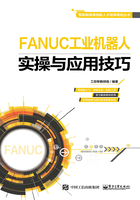
上QQ阅读APP看本书,新人免费读10天
设备和账号都新为新人
2.4 FANUC工业机器人的控制柜组成及功能
这里以常用的控制柜型号R-30iB为例进行说明。依据柜体的尺寸,控制柜可以分为A柜与B柜:A柜为紧凑型;B柜较大,内部可以扩展模块。
R-30iB A柜的外形如图2-18所示。R-30iB B柜的外形如图2-19所示。

图2-18

图2-19
R-30iB A柜的内部结构如图2-20所示。

图2-20
R-30iB B柜的内部结构如图2-21所示。

图2-21
2.4.1 PSU电源
对PSU电源的各部件说明如图2-22所示。

图2-22
2.4.2 主板
对主板接口的说明如图2-23所示。

图2-23
主板的内部结构如图2-24所示。

图2-24
2.4.3 伺服放大器
FANUC工业机器人的伺服放大器集成了6个轴的放大器,集成度较高。对伺服放大器的简要说明如图2-25所示。

图2-25
对伺服指示灯的说明如表2-3所示。
表2-3

伺服放大器的电源部分如图2-26所示。

图2-26
伺服放大器左侧管脚的连接部分如图2-27所示。

图2-27
在伺服放大器上,各个轴的UVW相如图2-28所示。

图2-28
2.4.4 紧急停止单元
紧急停止单元的示意图如图2-29所示。

图2-29
2.4.5 操作面板
操作面板的控制柜接线如图2-30所示。

图2-30