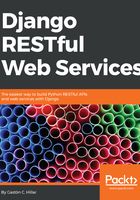
Understanding migrations
The automatically generated code defines a subclass of the django.db.migrations.Migration class named Migration, which defines an operation that creates the Toy model's table and includes it in the operations attribute. The call to the migrations.CreateModel method specifies the model's name, the fields, and the options to instruct the ORM to create a table that will allow the underlying database to persist the model.
The fields argument is a list of tuples that includes information about the field name, the field type, and additional attributes based on the data we provided in our model, that is, in the Toy class.
Now, run the following Python script to apply all the generated migrations. Make sure you are in the restful01 folder within the main folder for the virtual environment when you run the following command:
python manage.py migrate
The following lines show the output generated after running the previous command:
Operations to perform:
Apply all migrations: admin, auth, contenttypes, sessions, toys
Running migrations:
Applying contenttypes.0001_initial... OK
Applying auth.0001_initial... OK
Applying admin.0001_initial... OK
Applying admin.0002_logentry_remove_auto_add... OK
Applying contenttypes.0002_remove_content_type_name... OK
Applying auth.0002_alter_permission_name_max_length... OK
Applying auth.0003_alter_user_email_max_length... OK
Applying auth.0004_alter_user_username_opts... OK
Applying auth.0005_alter_user_last_login_null... OK
Applying auth.0006_require_contenttypes_0002... OK
Applying auth.0007_alter_validators_add_error_messages... OK
Applying auth.0008_alter_user_username_max_length... OK
Applying sessions.0001_initial... OK
Applying toys.0001_initial... OK
After we run the previous command, we will notice that the root folder for our restful01 project now has a db.sqlite3 file that contains the SQLite database. We can use the SQLite command line or any other application that allows us to easily check the contents of the SQLite database to check the tables that Django generated.
The first migration will generate many tables required by Django and its installed apps before running the code that creates the table for the Toys model. These tables provide support for user authentication, permissions, groups, logs, and migration management. We will work with the models related to these tables after we add more features and security to our web services.
After the migration process creates all these Django tables in the underlying database, the first migration runs the Python code that creates the table required to persist our model. Thus, the last line of the running migrations section displays Applying toys.0001_initial.